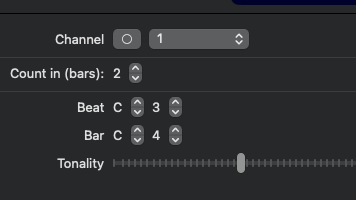Busses
Routing audio and the click track
Busses
ShowPulse can play audio files along with your songs and it will generate a click track. The audio files are played on busses which are aligened to the channels of your audio interface.
The click track is generated by ShowPulse and is played on the click bus. Click is a special bus tha allways exists - you can not delete it but like every other bus you can muted. By default it uses channel 3.
At the top you can select if the bus is mono or stereo and which channels goes to on your audio interface. The bus name is used to identify the bus in the app. The audio files in the songs will be played on the bus with the same name.
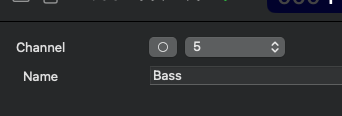
The bus list shows all busses in the project. You can add a new bus by clicking the plus button at the top of the list. You can delete a bus by sliding it to the left and hit the delete button.
Every bus has a mute and a solo button. The solo button at the top of the list will un-solo all soloed busses. The busses also have a volume slider which is used to adjust the volume of the bus.
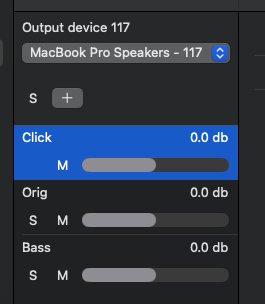
When ShowPulse starts it defaults to the system's default audio output device. You can change the audio output device with the drop-down menu above the bus list.
Click
The click bus is a special bus that is used to play the click track. Like the normal busses it can be muted and you can adjust the volume and chose the channel it plays on. You can also set it to stereo.
The click has additional settings:
- Count in: Sets the number of bars that the click plays before the song starts.
- Beat: The note and octave of the beat sound.
- Bar: The note and octave of the bar sound.
- Tonality: On the left end of the slider it makes a more clicky noise on the right end it plays more of a tone.