OSC Client
Use the OSC client to remote control other gear on stage
ShowPulse is designed to be the master controller in a live performance setup. If you have other OSC enabled devices on stage, like Mixing-Desks or Light-Controllers, you can use the OSC client to control them.
But even if you use differnt OSC controller as the master ShowPulse can still send commands to other devices in your setup.
The OSC client sends outgoing OSC messages to the IP address and port you configure in the settings. You can use it to automate boilerplate tasks during the performance - i.e. set light scenes, set delay tempos, or mute/unmute channels, or even load scenes for the next song.
OSC Client connections
You can configure multiple OSC client connections in the OSC section of your project. Each connection has a name, an IP address and a port mumber the protocol.
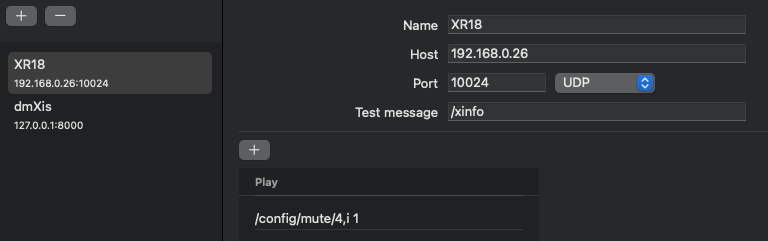
The test message will be used to check the connection status for UDP connections. If the remote device responds to the test message, the connection status shown green in the client list in the left navigation bar.
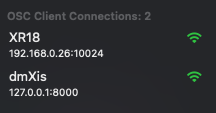
Lifecycle events
You can configure the OSC client to send messages on certain lifecycle events, like start, stop, loading, part changes, etc. These are useful to automate boilerplate tasks and keep your show in sync with the music. Examples are setting light scenes, setting delay tempos, or muting/unmuting effects or even load a whole new scene when the song changes.
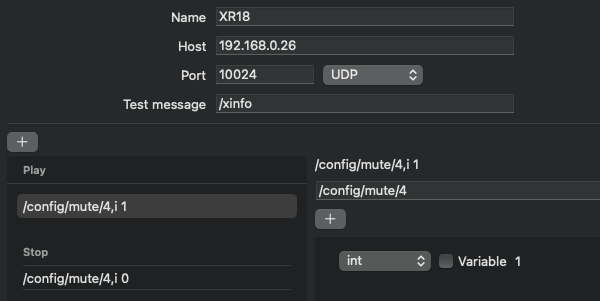
The example above shows how to mute/unmute the mute group 4 when a song start/stops on the Behringer X-Air 18. The messages are specific to the devices your are using - consult the documentation of your device to find the correct OSC messages.
These events fire for all songs - you can also define events that only fire for a specific song in the Song General OSC Events Section. If you need to fire events at at any specific time during the song, you can use the Song OSC Section.